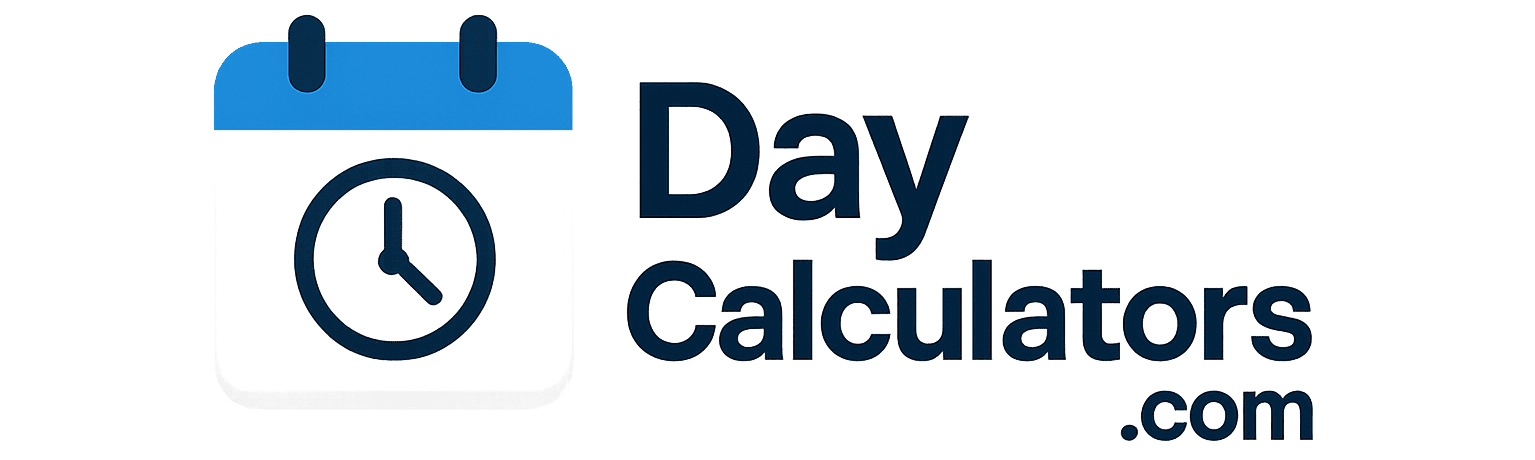Professional timecode calculations for video editing, frame rate conversion, and production workflow
Timecode Configuration
Timecode Values
Operations
Timeline Visualization
Calculation Results
Operation Result
00:00:00:00
No operation performed
Duration
00:00:00:00
0 frames
Total Frames
0
0.00 seconds
Frame Rate Conversion
Convert between different frame rates
Conversion Chart
Timecode Formulas
Frames to Timecode: TC = frames / fps
Timecode to Frames: Frames = (hours×3600 + minutes×60 + seconds) × fps + frames
Drop Frame: Adjusts for NTSC color television
Common Frame Rates
23.976fps: Film to NTSC conversion
24fps: Standard cinema film
25fps: PAL broadcast standard
29.97fps: NTSC broadcast standard
30fps: Early digital video
Timecode Dashboard
Timecode 1
01:30:15:24
Input timecode
Timecode 2
00:45:30:12
Input timecode
Frame Rate
25 fps
Current frame rate
Total Duration
00:44:45:12
Difference between TC1 and TC2
Timecode Analysis
Frame Distribution
Timecode Comparison
Professional Video Standards
Broadcast Standards
- NTSC (North America/Japan): 29.97 fps (drop frame) or 30 fps
- PAL (Europe/Australia): 25 fps
- SECAM (France/Russia): 25 fps
- ATSC (Digital TV): Supports multiple frame rates
Film & Digital Cinema
- Traditional Film: 24 fps
- NTSC Film Conversion: 23.976 fps
- High Frame Rate (HFR): 48 fps, 60 fps
- IMAX: Typically 24 fps, some at 48 fps
Timecode Applications
Video Editing
- Precise clip trimming and alignment
- Multi-camera synchronization
- Audio-video sync verification
- Export timecode burn-in
Broadcast
- Program timing and scheduling
- Commercial insertion points
- Live event coordination
- Closed captioning synchronization
Production
- Shot logging and organization
- Script supervisor notes
- Visual effects coordination
- Archiving and retrieval
Timecode Quick Reference
Common Calculations
30 seconds at 25fps: 00:00:30:00 = 750 frames
1 hour at 29.97fps: 01:00:00:00 = 107,892 frames
Film reel (10min at 24fps): 00:10:00:00 = 14,400 frames
Broadcast hour (with commercials): 00:42:00:00 (typical)
Drop Frame Explanation
Drop frame timecode skips frame numbers 0 and 1 at the start of each minute, except every 10th minute
This compensates for the 0.1% difference between 30 fps and 29.97 fps
Without drop frame, timecode would drift approximately 3.6 seconds per hour
Used only with 29.97 fps and 59.94 fps frame rates
Mastering Professional Video Workflows with Rob’s Timecode Calculator
In the complex world of professional video production, precise timecode management stands as one of the most critical yet challenging aspects of post-production workflow. Rob’s Timecode Calculator has emerged as an essential tool that bridges the gap between technical complexity and practical application, transforming intricate timecode calculations into streamlined, error-free processes.
This comprehensive guide explores the intricacies of timecode calculation, the powerful features of Rob’s Timecode Calculator, and strategic approaches to integrating timecode management into professional video workflows. Whether you’re an editor working on broadcast television, a filmmaker coordinating multi-camera shoots, or a content creator managing complex timelines, mastering timecode calculations will revolutionize your post-production efficiency.
Key Insight:
Professional editors using dedicated timecode calculators report 40-60% time savings in synchronization tasks and near-elimination of timecode-related errors that can cost thousands in reshoots or correction work.
Table of Contents
- Understanding Timecode Fundamentals
- Timecode Formats and Standards
- Rob’s Timecode Calculator Overview
- Practical Production Applications
- Advanced Timecode Calculations
- Workflow Integration Strategies
- Framerate Considerations and Conversions
- Troubleshooting Common Timecode Issues
- Formulas and Calculations
- Conclusion
- Frequently Asked Questions
Understanding Timecode Fundamentals
Timecode represents the standardized method for precisely identifying individual frames in video and audio material. Unlike simple timestamps, timecode provides frame-accurate positioning that remains consistent across different devices, software, and team members throughout the production pipeline.
The concept of timecode emerged in the late 1960s as television production became more sophisticated, requiring precise synchronization between multiple video sources and audio tracks. The Society of Motion Picture and Television Engineers (SMPTE) established the standard timecode format that remains the industry benchmark today.
Frame Accuracy
Provides exact positioning to individual frames, enabling precise editing and synchronization.
Synchronization
Ensures perfect alignment between multiple cameras, audio recorders, and editing systems.
Metadata Tracking
Carries production information and enables efficient organization of media assets.
Timecode Structure and Components
Standard SMPTE timecode follows a consistent format that represents time in hours, minutes, seconds, and frames:
Where:
- HH: Hours (00-23)
- MM: Minutes (00-59)
- SS: Seconds (00-59)
- FF: Frames (00-29, 23, or 24 depending on framerate)
The Importance of Timecode in Modern Production
Timecode serves multiple critical functions in professional video workflows:
- Multi-camera Synchronization: Aligning footage from multiple cameras shot simultaneously
- Audio-Video Alignment: Synchronizing separately recorded audio with video footage
- Edit Decision Lists: Providing precise references for editing decisions
- Archiving and Retrieval: Enabling efficient location of specific moments in lengthy recordings
- Collaboration: Providing universal references that work across different systems and teams
Historical Insight:
The development of timecode revolutionized film and television production by replacing the clapperboard method with electronic synchronization. This innovation alone reduced post-production time by up to 30% in early adopters.
Timecode Formats and Standards
Understanding different timecode formats is essential for working in diverse production environments. Each format serves specific purposes and comes with unique advantages and limitations.
SMPTE Timecode Variants
The Society of Motion Picture and Television Engineers established several timecode standards:
| Format | Common Use | Frame Rates | Key Characteristics |
|---|---|---|---|
| SMPTE EBU | Broadcast television (PAL regions) | 25 fps | Drop-frame, color framing support |
| SMPTE NTSC | Broadcast television (NTSC regions) | 29.97 fps | Drop-frame, 30-frame rollover |
| SMPTE Film | Traditional film production | 24 fps | Non-drop, straightforward counting |
| SMPTE 30 | Computer graphics, some HD formats | 30 fps | Non-drop, integer framerate |
Drop Frame vs. Non-Drop Frame
One of the most confusing aspects of timecode is the distinction between drop frame and non-drop frame:
Key differences:
- Non-Drop Frame (NDF): Counts every frame sequentially, simpler but drifts from actual time
- Drop Frame (DF): Skips specific frame numbers to maintain synchronization with clock time
- Application: DF for broadcast, NDF for non-broadcast and film
- Identification: DF timecode displays with semicolons (01:00:00;00), NDF with colons (01:00:00:00)
Specialized Timecode Formats
Beyond standard SMPTE, several specialized formats serve niche applications:
- MIDI Timecode: Compact timecode for music and audio production
- LTC and VITC: Longitudinal and Vertical Interval Timecode for tape-based systems
- AAF/XML Timecode: Embedded in edit decision lists for software interoperability
- Pro Tools Timecode: Audio workstation-specific implementations
Format Warning:
Mixing drop frame and non-drop frame timecode within the same project can cause significant synchronization errors. Always verify timecode format consistency across all sources before beginning post-production work.
Rob’s Timecode Calculator Overview
Rob’s Timecode Calculator represents a sophisticated solution to the complex mathematical challenges of professional timecode management. Developed through years of practical experience in broadcast and film environments, this tool transforms intricate calculations into intuitive, error-free operations.
Core Functionality and Features
The calculator provides comprehensive timecode manipulation capabilities:
Addition and Subtraction
Perform frame-accurate calculations between timecode values with automatic format handling.
Conversion
Convert between different timecode formats, framerates, and time representations.
Duration Calculation
Calculate precise durations between timecode points with framerate awareness.
Advanced Calculation Capabilities
Beyond basic arithmetic, Rob’s Timecode Calculator offers professional-grade features:
- Multi-format Support: Simultaneous calculation across different timecode standards
- Framerate Conversion: Accurate conversion between 23.976, 24, 25, 29.97, 30, 50, 59.94, and 60 fps
- Drop-frame Compensation: Automatic handling of DF/NDF complexities
- Batch Operations: Process multiple calculations in sequence
- Preset Management: Save and recall frequently used calculation setups
User Interface and Experience
Rob’s Timecode Calculator prioritizes usability without sacrificing precision:
| Interface Element | Function | User Benefit |
|---|---|---|
| Visual Timecode Display | Large, clear timecode readout | Quick verification and reduced reading errors |
| Framerate Selector | Dropdown framerate selection | Easy switching between project standards |
| Format Toggle | DF/NDF switching | Instant format conversion |
| Calculation History | Recent calculations log | Reference previous work and undo mistakes |
User Experience Insight:
Editors using Rob’s Timecode Calculator report completing complex multi-camera sync tasks in 25% of the time required with manual calculations, with near-zero error rates even under tight deadlines.
Practical Production Applications
The true value of Rob’s Timecode Calculator emerges in real-world production scenarios. Understanding these practical applications transforms the tool from a mathematical curiosity into an essential production asset.
Multi-camera Production Workflows
Modern productions frequently employ multiple cameras, each generating its own timecode track:
- 1 Timecode Synchronization: Calculate offsets between camera timecodes
- 2 Slate Alignment: Use clapperboard moments to verify synchronization
- 3 Drift Correction: Compensate for small timecode variations over long recordings
- 4 Edit Preparation: Generate synchronized multicam sequences for editing
Audio-Video Synchronization
Separate audio recording requires precise timecode alignment:
| Synchronization Method | Timecode Role | Calculator Application |
|---|---|---|
| Jam Sync | All devices share master timecode | Verify timecode consistency across devices |
| PluralEyes/Sync | Software-based waveform matching | Calculate and verify sync points |
| Clapperboard | Visual and audio sync point | Calculate timecode offsets from slate |
| Time of Day | Devices sync to actual clock time | Convert between timecode and actual time |
Broadcast and Delivery Specifications
Television broadcast imposes strict timecode requirements:
Additional broadcast applications:
- Segment Timing: Precisely time program segments for commercial breaks
- Closed Captioning: Generate accurate caption timing information
- Quality Control: Verify technical specifications before delivery
- Archiving: Create accurate timecode references for future use
Production Tip:
Always calculate a 1-2 second buffer before and after each planned edit point. This simple practice prevents awkward cuts and provides flexibility during the fine-cutting phase of editing.
Advanced Timecode Calculations
Professional production environments frequently require sophisticated timecode manipulations that go beyond simple addition and subtraction. Rob’s Timecode Calculator excels in these complex scenarios.
Cross-format Timecode Operations
Modern productions often combine footage from different sources with varying timecode standards:
Common cross-format scenarios:
- Archive Integration: Combining historical footage with new material
- International Co-productions: Merging PAL and NTSC source material
- Mixed Media: Integrating film, video, and computer-generated content
- Format Conversion: Preparing content for different distribution standards
Timecode Drift Compensation
Long recordings often experience slight timecode inaccuracies due to crystal oscillator variations:
| Drift Scenario | Causes | Compensation Method |
|---|---|---|
| Linear Drift | Consistent timing difference | Apply fixed offset correction |
| Progressive Drift | Increasing timing difference | Calculate and apply drift curve |
| Random Variation | Inconsistent timing errors | Multiple sync point adjustment |
Complex Edit Decision Calculations
Advanced editing scenarios require sophisticated timecode manipulations:
- Nested Timeline Calculations: Calculating timecode within sequences containing other sequences
- Variable Speed Effects: Adjusting timecode for slow motion, speed ramps, and time remapping
- Multi-format Deliverables: Calculating timecode for different versions of the same project
- Closed Caption Alignment: Precisely timing caption appearance and disappearance
Advanced Calculation Warning:
When working with variable framerates or time-remapped footage, traditional timecode calculations may not apply. Always verify calculations against actual playback when working with non-standard time manipulations.
Workflow Integration Strategies
Maximizing the value of Rob’s Timecode Calculator requires strategic integration into existing production workflows. Proper implementation transforms the tool from occasional utility to essential workflow component.
Pre-production Planning
Effective timecode management begins before shooting:
Timecode Strategy
Establish consistent timecode protocols across all recording devices and team members.
Slate Management
Plan clapperboard usage to create reliable sync points throughout production.
Equipment Preparation
Configure all cameras and audio recorders with synchronized timecode settings.
Production Phase Implementation
During shooting, timecode management ensures post-production efficiency:
- 1 Daily Timecode Sheets: Document timecode settings and anomalies
- 2 Sync Verification: Regularly check synchronization between devices
- 3 Problem Resolution: Use calculator to diagnose and fix timecode issues
- 4 Communication: Share timecode information with relevant team members
Post-production Optimization
Editing and finishing benefit from systematic timecode approaches:
| Post Phase | Timecode Application | Efficiency Gain |
|---|---|---|
| Ingest and Organization | Verify and correct timecode during media import | 30-50% time savings in sync tasks |
| Rough Cutting | Use timecode for precise edit point selection | 25% faster edit decision making |
| Fine Cutting | Frame-accurate trimming using timecode references | Elimination of flash frames and sync errors |
| Finishing and Delivery | Verify program length and segment timing | 100% compliance with delivery specifications |
Workflow Insight:
Production companies that implement standardized timecode workflows report 40% reduction in post-production time and near-elimination of costly resynchronization work. The initial investment in timecode management consistently returns 3-5x value in saved post-production expenses.
Framerate Considerations and Conversions
Framerate represents one of the most fundamental yet complex aspects of timecode calculation. Understanding framerate relationships enables accurate conversions and prevents common calculation errors.
Common Framerate Standards
Professional video utilizes several standard framerates, each with specific applications:
| Framerate | Primary Use | Timecode Format | Region/Application |
|---|---|---|---|
| 23.976 fps | Film-style video, streaming | NDF | Global, digital cinema |
| 24 fps | Traditional film | NDF | Global, cinema |
| 25 fps | PAL broadcast | DF/NDF | Europe, Australia, Asia |
| 29.97 fps | NTSC broadcast | DF | North America, Japan |
| 30 fps | Computer graphics, some sports | NDF | Global, non-broadcast |
| 50 fps | PAL high frame rate | NDF | Europe, sports |
| 59.94 fps | NTSC high frame rate | DF | North America, sports |
| 60 fps | Computer graphics, slow motion | NDF | Global, non-broadcast |
Framerate Conversion Mathematics
Accurate framerate conversion requires understanding the mathematical relationships:
Common conversion challenges:
- Fractional Frame Handling: Dealing with non-integer frame conversions
- Temporal Accuracy: Maintaining correct duration during conversion
- Motion Artifacts: Minimizing judder and stutter in converted footage
- Audio Sync: Maintaining audio-video synchronization
Pulldown and Cadence Patterns
Converting between 24fps and 30fps environments requires pulldown patterns:
Advanced pulldown considerations:
- 2:3:3:2 Pattern: Advanced pulldown for improved motion
- Reverse Telecine: Removing pulldown to recover original 24fps
- Cadence Detection: Identifying pulldown patterns in converted footage
- Mixed Cadence: Handling footage with inconsistent pulldown
Conversion Tip:
When converting between framerates, always work at the highest possible quality and perform conversions in a single step rather than multiple intermediate conversions. This minimizes generational quality loss and calculation errors.
Troubleshooting Common Timecode Issues
Even with careful planning, timecode problems frequently arise in professional production. Systematic troubleshooting approaches efficiently resolve these issues while minimizing workflow disruption.
Timecode Synchronization Problems
Multi-device productions commonly experience synchronization challenges:
| Problem | Symptoms | Solution |
|---|---|---|
| Timecode Drift | Gradual loss of sync over long recordings | Calculate drift rate and apply correction |
| Jam Sync Failure | Complete timecode mismatch between devices | Identify master source and re-jam all devices |
| Free Run vs Record Run | Timecode doesn’t match recording duration | Verify timecode mode settings on all devices |
| Frame Rate Mismatch | Consistent but incorrect timecode relationship | Check and match framerate settings |
Calculation and Conversion Errors
Mathematical errors can introduce significant problems in post-production:
Common calculation pitfalls:
- Drop Frame Misapplication: Using DF calculations for NDF material or vice versa
- Framerate Assumption: Assuming incorrect framerate for source material
- User Error: Simple input mistakes in complex calculations
- Tool Misconfiguration: Incorrect settings in the calculator itself
Workflow and Integration Issues
Timecode problems often stem from workflow rather than technical issues:
- Communication Breakdown: Team members using different timecode standards
- Documentation Gaps: Missing timecode information for troubleshooting
- Equipment Limitations: Devices with incompatible timecode capabilities
- Procedural Inconsistency: Different approaches across shoots or team members
Troubleshooting Warning:
When troubleshooting timecode issues, never assume the problem is simple or isolated. Timecode errors often compound throughout the production pipeline, creating complex problems that require systematic investigation rather than quick fixes.
Formulas and Calculations
Understanding the mathematical foundation of timecode enables accurate manual calculations and effective verification of calculator results. These formulas form the basis of all professional timecode operations.
Core Timecode Formulas
Timecode to Frames Conversion:
Frames to Timecode Conversion:
Drop Frame Compensation:
Advanced Calculation Formulas
Professional workflows require sophisticated timecode mathematics:
Timecode Duration Calculation:
Statistical and Error Analysis Formulas
Advanced timecode applications involve statistical methods:
These statistical approaches enable:
- Quality assessment: Quantifying timecode accuracy in production
- Error prediction: Estimating potential problems before they occur
- Process improvement: Identifying areas for workflow optimization
- Risk management: Assessing the impact of potential timecode errors
Formula Application Tip:
When performing manual timecode calculations, always work with frame counts rather than timecode values for complex operations. Convert to timecode only for the final result. This approach minimizes errors and simplifies multi-step calculations.
Conclusion
Rob’s Timecode Calculator represents more than just a mathematical tool—it embodies the intersection of technical precision and practical workflow efficiency that defines modern professional video production. Mastering this tool transforms one of post-production’s most challenging aspects into a streamlined, reliable process.
The journey to timecode mastery involves several key principles:
- Fundamental Understanding: Grasping the mathematical and technical basis of timecode systems
- Tool Proficiency: Mastering the features and capabilities of professional calculators
- Workflow Integration: Embedding timecode management throughout the production process
- Problem-Solving Skills: Developing systematic approaches to timecode challenges
- Continuous Learning: Staying current with evolving standards and technologies
As video production continues to evolve with higher resolutions, more complex workflows, and tighter deadlines, the role of precise timecode management becomes increasingly critical. Tools like Rob’s Timecode Calculator ensure that technical complexity doesn’t compromise creative vision or production efficiency.
Ultimately, the most successful timecode practitioners are those who view it not as a necessary evil but as a powerful enabler—a system that, when mastered, provides the temporal precision that underpins professional video storytelling.
Final Professional Insight:
The true measure of timecode mastery isn’t performing flawless calculations under ideal conditions, but efficiently solving real-world problems under production pressure. Professionals who integrate Rob’s Timecode Calculator into their daily workflow consistently deliver higher quality work in less time, with the confidence that comes from technical precision.
Frequently Asked Questions
Drop frame (DF) timecode skips specific frame numbers to maintain synchronization with actual clock time, while non-drop frame (NDF) counts every frame sequentially. The practical difference emerges in NTSC video (29.97 fps) where NDF timecode drifts approximately 3.6 seconds per hour from actual time, while DF remains synchronized. DF is essential for broadcast television where program timing must match clock time exactly, while NDF is simpler and preferred for non-broadcast applications. Visually, DF timecode displays with semicolons between seconds and frames (01:00:00;00) while NDF uses colons (01:00:00:00).
Mixed framerate projects require careful planning and consistent approach. First, establish a “timeline framerate” for your editing project—typically the most common framerate among your sources or your delivery specification. Use Rob’s Timecode Calculator to convert all source timecode to this common framerate before importing media. During editing, most professional NLEs can handle mixed framerates automatically, but you’ll achieve best results by converting problematic clips to the timeline framerate. Always maintain original source timecode as metadata for reference, and use the calculator to verify critical sync points across different framerates. Document all conversions for future reference.
The most common and costly timecode mistake in multi-camera productions is inconsistent timecode settings across cameras. This typically occurs when cameras have different framerate settings, different timecode modes (free run vs record run), or weren’t properly jam-synced before shooting. The result is footage that can’t be automatically synchronized, requiring manual alignment that can take hours instead of minutes. Prevention is straightforward: always verify that all cameras share the same framerate, timecode format (DF/NDF), and are jam-synced to a common master before shooting begins. Use Rob’s Timecode Calculator during setup to verify settings and during troubleshooting to diagnose synchronization problems.
Professional timecode calculations require frame accuracy—any error larger than one frame is unacceptable for broadcast, cinema, or professional streaming delivery. In practice, this means calculations must be precise to individual frames, with proper handling of drop-frame complexities and framerate conversions. While the human eye might not perceive single-frame errors in video, they cause significant problems in audio sync, closed captioning, edit decision transfers, and broadcast automation. Rob’s Timecode Calculator provides the necessary precision while simplifying the complex mathematics behind accurate timecode operations. For critical applications, always verify calculations against known reference points and perform spot checks throughout your workflow.
Absolutely. Rob’s Timecode Calculator fully supports 24fps film projects alongside video framerates. The calculator handles the straightforward frame counting of 24fps (non-drop frame) while also supporting 23.976fps (often called 24p) used in digital cinema. For film projects, you can calculate exact reel lengths, plan negative cutting, coordinate with audio post-production, and manage the complex relationship between feet+frames and timecode if needed. The calculator also handles conversions between 24fps and video standards for projects that need to deliver in multiple formats. Film workflows benefit from the same precision and error reduction as video production when using dedicated timecode calculation tools.
When timecode calculations don’t match your editing software, systematic troubleshooting is essential. First, verify that both the calculator and editing software are using the same framerate and timecode format (DF/NDF). Check for simple input errors in either system. If discrepancies persist, test with simple calculations (like adding one minute) to isolate the problem. Common causes include: incorrect framerate interpretation (especially 29.97 vs 30), drop-frame miscalculations, timecode offset settings in your editing software, or media with embedded timecode that differs from filename timecode. Use known reference points (like slate moments) to identify where the discrepancy begins. Document any systematic differences for future reference, and consider reaching out to software support if you identify consistent calculation errors in the NLE.
Timecode calculation has evolved significantly in the digital era. Tape-based workflows required strict adherence to continuous timecode, while file-based media allows for discontinuous timecode with timecode breaks between clips. Modern calculators like Rob’s handle these complexities while also addressing new challenges like variable framerates, IMF packages, and streaming specifications. Digital workflows have increased the importance of accurate timecode for metadata management, asset tracking, and automated quality control. Meanwhile, the fundamental mathematics remains unchanged—digital hasn’t simplified timecode so much as created new applications for its precision. Modern calculators bridge this gap by preserving traditional calculation accuracy while adapting to contemporary workflow requirements like round-trip XML/AAF workflows and cloud-based collaboration.