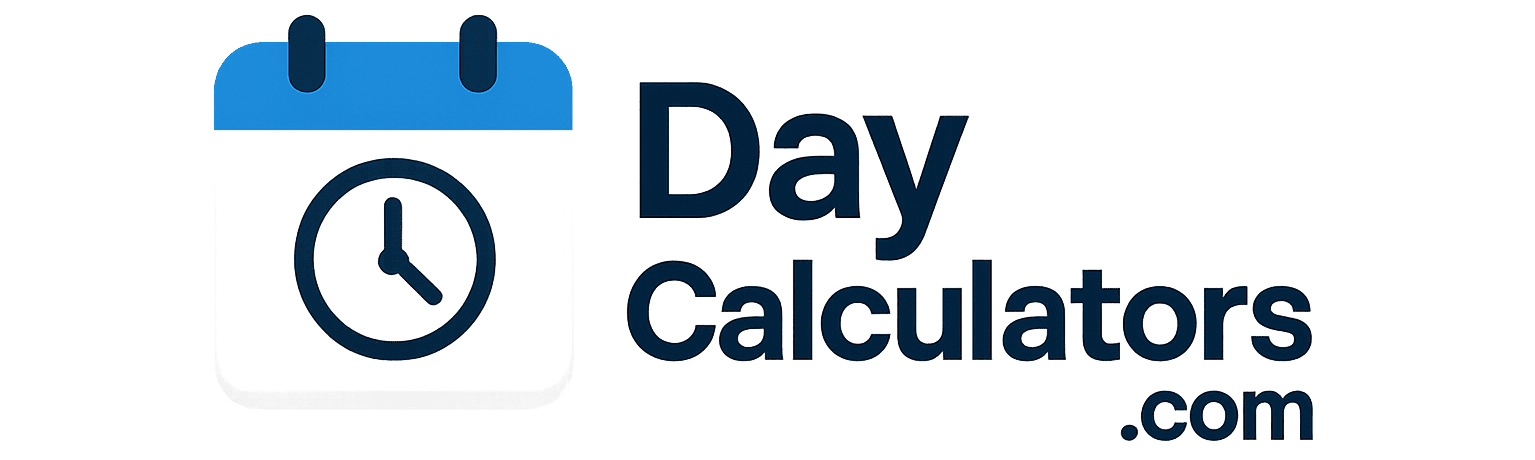Spread the love
If you find any error or mistake in our calculator, please leave a comment or contact us on the Contact Us page — we’ll check and fix it soon.
Convert your exam marks to percentages, calculate overall performance, and visualize your results.
Enter Your Marks
Subject Marks
Results & Analysis
Enter your marks and click calculate to see results
Overall Percentage
0%
Total Marks
0/0
Subject Performance
Performance Visualizations
Subject Comparison
Grade Distribution
How to Use This Converter
1
Enter Your Marks
Add subjects and enter marks obtained and maximum marks for each subject.
2
Configure Settings
Set decimal precision and choose if you want letter grades.
3
Analyze Results
View your overall percentage, subject-wise results, and visualizations.
How Percentage is Calculated
The percentage is calculated using the formula: (Marks Obtained / Maximum Marks) × 100
For overall percentage: (Total Marks Obtained / Total Maximum Marks) × 100