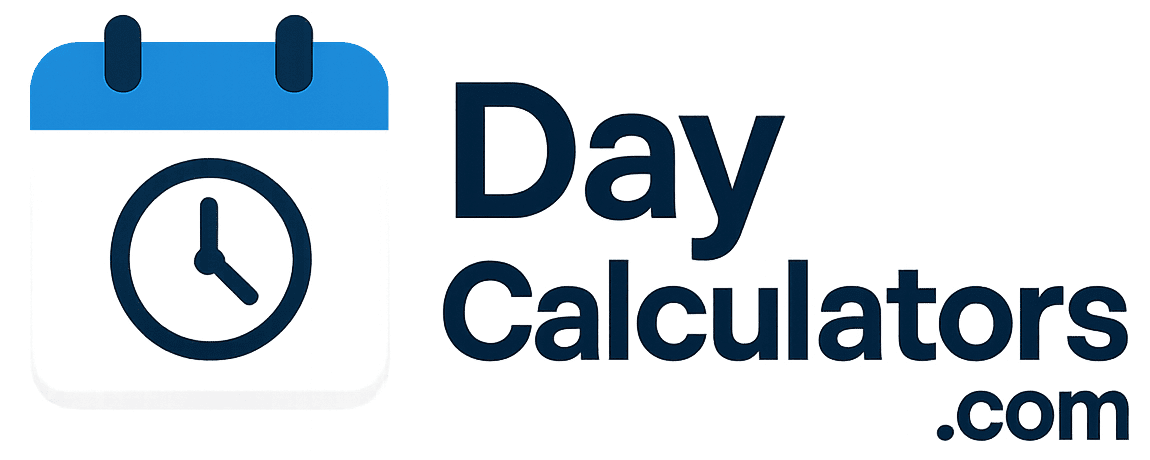Estimate your managed cloud hosting costs
Mastering Cloudways Pricing: The Complete Calculator Guide for Managed Cloud Hosting
Cloudways has revolutionized managed cloud hosting by providing a simplified platform that bridges the gap between complex cloud infrastructure and user-friendly hosting solutions. Understanding Cloudways’ pricing structure is crucial for businesses and developers seeking optimal performance while controlling costs in today’s competitive digital landscape.
This comprehensive guide explores the intricate pricing models, provides detailed cost analysis across different cloud providers, and offers strategic approaches to maximizing value from your Cloudways investment. Whether you’re launching a new website, scaling an existing application, or optimizing your hosting budget, this guide will equip you with the knowledge needed to make informed decisions about your cloud hosting strategy.
Cloudways Pricing Fundamentals and Core Components
Cloudways employs a transparent, pay-as-you-go pricing model that combines infrastructure costs with managed service fees. Understanding these core components is essential for accurate cost estimation and budget planning.
Core Pricing Components
- Infrastructure Costs: Base server resources from cloud providers
- Managed Service Fee: Cloudways platform and support services
- Additional Services: Add-ons, backups, and premium support
- Bandwidth Charges: Data transfer costs beyond included limits
Basic Pricing Formula
The fundamental Cloudways pricing calculation:
Cloud Provider Options
Cloudways partners with five major cloud infrastructure providers:
| Provider | Starting Price | Best For | Performance Tier |
|---|---|---|---|
| DigitalOcean | $10/month | Startups, Small Businesses | Entry-Level |
| Vultr | $11/month | Development, Testing | Entry-Level |
| Linode | $12/month | Balanced Performance | Mid-Range |
| AWS | $36.51/month | Enterprise, High Traffic | Premium |
| Google Cloud | $33.18/month | AI/ML, Global Scale | Premium |
Resource Allocation Models
Standard server specifications and their typical applications:
Standard Plan: 2GB RAM, 1 Core, 50GB Storage, 2TB Bandwidth
Performance Plan: 4GB RAM, 2 Core, 80GB Storage, 4TB Bandwidth
Advanced Plan: 8GB RAM, 4 Core, 160GB Storage, 5TB Bandwidth
Cloud Provider Comparison and Cost Analysis
Each cloud provider on the Cloudways platform offers unique advantages, performance characteristics, and pricing structures. Understanding these differences is crucial for selecting the optimal provider for your specific needs.
DigitalOcean Analysis
The most popular entry-level option for small to medium projects:
DigitalOcean Pricing Tiers
| Plan | RAM | Processor | Storage | Bandwidth | Monthly Cost |
|---|---|---|---|---|---|
| DO1GB | 1GB | 1 Core | 25GB | 1TB | $10 |
| DO2GB | 2GB | 1 Core | 50GB | 2TB | $22 |
| DO4GB | 4GB | 2 Core | 80GB | 4TB | $42 |
| DO8GB | 8GB | 4 Core | 160GB | 5TB | $80 |
AWS and Google Cloud Premium Analysis
Enterprise-grade solutions with advanced features and global infrastructure:
Premium Provider Comparison
| Specification | AWS Entry | Google Cloud Entry | AWS Advanced | Google Cloud Advanced |
|---|---|---|---|---|
| Monthly Cost | $36.51 | $33.18 | $274.33 | $225.71 |
| vCPU | 2 | 2 | 8 | 8 |
| RAM | 2GB | 2GB | 32GB | 32GB |
| Storage | 20GB | 20GB | 320GB | 320GB |
| Bandwidth | 2GB | 2GB | 5GB | 5GB |
Provider Selection Matrix
Strategic guidance for choosing the right cloud provider:
Development/Testing: Vultr or Linode
E-commerce Sites: Linode or AWS
High-Traffic Applications: AWS or Google Cloud
Global Audience: AWS or Google Cloud
AI/ML Applications: Google Cloud
Cost-Performance Optimization
For most small to medium businesses, DigitalOcean and Linode provide the best balance of performance and cost. The premium for AWS and Google Cloud is justified for enterprises requiring specific AWS/GCP services, advanced security features, or guaranteed SLAs. Consider starting with DigitalOcean and upgrading to premium providers as your needs evolve.
Additional Costs and Hidden Expenses Analysis
Beyond the base server costs, several additional expenses can impact your total Cloudways hosting budget. Understanding these potential costs is essential for accurate financial planning.
Managed Service Fee Structure
Cloudways’ platform fee varies by provider and plan level:
| Provider | Entry Plan Fee | Mid Plan Fee | Advanced Plan Fee | Fee as % of Total |
|---|---|---|---|---|
| DigitalOcean | $3 | $5 | $9 | 30-45% |
| Linode | $3 | $5 | $9 | 25-40% |
| Vultr | $3 | $5 | $9 | 27-43% |
| AWS | $12 | $24 | $48 | 15-25% |
| Google Cloud | $11 | $22 | $44 | 15-25% |
Add-on Services Pricing
Optional services that enhance functionality and performance:
DNS Management: $0.50/domain per month
Elasticsearch: $25/month per server
Rackspace Email: $1/mailbox per month
Application Upgrade: $20/application (one-time)
Priority Support: $100/month per account
Bandwidth and Overage Costs
Understanding data transfer pricing and potential overage charges:
Bandwidth Overage Rates
- DigitalOcean: $0.01/GB over included limit
- Vultr: $0.01/GB over included limit
- Linode: $0.01/GB over included limit
- AWS: $0.09/GB over included limit
- Google Cloud: $0.12/GB over included limit
Total Cost of Ownership Calculation
Comprehensive cost analysis formula:
Hidden Cost Considerations
Beyond the direct Cloudways costs, consider indirect expenses like SSL certificate renewals, domain registration, CDN services, email marketing platforms, and developer time for server management. For businesses migrating from traditional hosting, also factor in migration costs and potential downtime during transition.
Use Case Analysis and Optimal Plan Selection
Different types of websites and applications have unique hosting requirements. Matching your specific use case with the optimal Cloudways plan is crucial for both performance and cost efficiency.
Small Business Website Requirements
Typical requirements for brochure websites and small business portals:
Recommended Configuration
- Provider: DigitalOcean or Vultr
- Plan: 1GB or 2GB RAM
- Monthly Cost: $10 – $22
- Expected Traffic: Up to 10,000 visitors/month
- Storage Needs: 25-50GB
- Add-ons: Basic backups, SSL certificate
E-commerce Store Hosting
Optimized configurations for WooCommerce, Magento, and Shopify Plus:
E-commerce Recommendations
| Store Size | Provider | Plan | Monthly Cost | Products | Orders/Month |
|---|---|---|---|---|---|
| Starter | DigitalOcean | 2GB | $22 | 50-100 | 100-500 |
| Growing | Linode | 4GB | $50 | 100-500 | 500-2,000 |
| Established | AWS | 8GB | $96.51 | 500-2,000 | 2,000-10,000 |
| Enterprise | Google Cloud | 16GB | $158.71 | 2,000+ | 10,000+ |
High-Traffic Blog and Media Sites
Optimized for content-heavy websites with significant traffic:
Growing Blog (50k visitors/month): Linode 2GB – $24/month
Popular Blog (200k visitors/month): AWS 4GB – $86.77/month
Media Site (1M+ visitors/month): Google Cloud 8GB – $138.71/month
CDN Recommendation: Cloudflare FREE or Cloudways CDN $1/25GB
Agency and Developer Workflows
Optimal setups for agencies managing multiple client sites:
Agency Hosting Strategy
- Small Agency (5-10 sites): Single 4GB server – $42-50/month
- Medium Agency (10-25 sites): Multiple 4GB servers – $150-200/month
- Large Agency (25+ sites): Dedicated servers + load balancing – $300+/month
- Staging Environment: Use smaller instance or local development
- Backup Strategy: Cloudways backups + external storage
Scalability Planning
When selecting your initial plan, consider both current needs and projected growth. Cloudways makes vertical scaling (upgrading server resources) straightforward, but planning for 6-12 months of growth can prevent frequent migrations. For unpredictable traffic patterns, consider starting with a plan one tier above your minimum requirements.
Cost Optimization Strategies and Best Practices
Maximizing value while minimizing expenses requires strategic planning and ongoing optimization. These proven strategies can significantly reduce your Cloudways hosting costs without compromising performance.
Right-Sizing Strategies
Matching server resources to actual requirements:
| Resource | Overspending Signs | Optimization Strategy | Potential Savings |
|---|---|---|---|
| RAM | Consistent low usage (<30%) | Downgrade to lower plan | 20-40% |
| CPU | Peak usage <50% | Reduce core count | 15-30% |
| Storage | Using <60% of allocation | Move to smaller storage plan | 10-25% |
| Bandwidth | Using <30% of included | Switch to lower bandwidth plan | 5-15% |
Add-on Optimization
Strategic management of additional services:
CDN Implementation: Cloudflare FREE tier for most sites
Email Hosting: Third-party providers (Google Workspace, MXRoute)
Monitoring: Use free tools (Google Analytics, UptimeRobot)
Staging Sites: Create on demand, delete when not needed
Multi-Server Optimization
Cost-effective approaches for managing multiple applications:
Consolidation Strategies
- Host multiple low-traffic sites on single server
- Use server clusters for high-traffic applications
- Implement load balancing instead of over-provisioning
- Schedule automated scaling for predictable traffic patterns
- Use dedicated database servers for multiple applications
Long-Term Cost Management
Ongoing optimization practices for sustained savings:
Quarterly Audit: Review all active services and subscriptions
Annual Planning: Budget for growth and technology upgrades
Performance Monitoring: Identify and fix resource-intensive processes
Cache Optimization: Implement proper caching to reduce server load
ROI Calculation Framework
When evaluating Cloudways costs, consider the return on investment beyond direct hosting expenses. Factor in reduced management time, improved site performance leading to higher conversions, better security reducing potential breach costs, and scalability preventing lost revenue during traffic spikes. The true value of managed cloud hosting often exceeds the apparent cost savings of unmanaged alternatives.
Migration Planning and Cost Analysis
Migrating to Cloudways involves both direct costs and opportunity costs. Proper planning ensures a smooth transition while minimizing expenses and downtime.
Migration Cost Components
Comprehensive breakdown of migration-related expenses:
| Cost Category | Typical Range | Factors Influencing Cost | Reduction Strategies |
|---|---|---|---|
| Technical Migration | $0 – $2,000 | Site complexity, data volume | Use Cloudways migration plugin |
| DNS Propagation | $0 – $500 | Traffic volume, TTL settings | Lower TTL in advance |
| Testing & QA | $200 – $1,000 | Site functionality, team size | Automated testing tools |
| Downtime Impact | Variable | Revenue model, traffic patterns | Schedule during low traffic |
Migration Timeline and Cost Correlation
How migration approach impacts overall costs:
Standard Migration (3-5 days): $500-1,500 – Medium complexity, e-commerce
Complex Migration (1-2 weeks): $1,500-5,000 – Enterprise, custom applications
Enterprise Migration (2-4 weeks): $5,000+ – Large scale, multiple systems
ROI Timeline Projection
Expected timeframe for migration cost recovery:
ROI Calculation Examples
- Small Business Site: 3-6 month ROI through reduced downtime and improved performance
- E-commerce Store: 2-4 month ROI through increased conversion rates and reduced cart abandonment
- Agency Client Sites: 1-3 month ROI through reduced support tickets and management time
- Enterprise Application: 6-12 month ROI through scalability and reduced infrastructure management
Migration Risk Mitigation
Always conduct thorough testing in a staging environment before migration. Maintain complete backups of your original site and have a rollback plan in case of issues. Consider using a professional migration service for complex sites, as the cost is often justified by reduced downtime and prevention of data loss or functionality issues.
Value Analysis and Total Cost of Ownership
Beyond direct pricing, understanding the total value proposition of Cloudways requires analyzing both quantitative and qualitative benefits across the entire hosting lifecycle.
Managed Services Value Calculation
Quantifying the value of managed services versus self-managed alternatives:
| Service Component | Self-Managed Cost | Cloudways Included | Value Difference |
|---|---|---|---|
| Server Management | $50-200/month | Included | +$50-200 value |
| Security Updates | $25-100/month | Included | +$25-100 value |
| Backup Management | $10-50/month | Basic included | +$10-50 value |
| Support Availability | $100-500/month | 24/7 included | +$100-500 value |
Performance Value Metrics
Quantifying the business impact of improved performance:
Uptime Improvement: 99.9% vs 99.5% = 3.6 days/year less downtime
SEO Impact: 1-second faster loading = 5-10% ranking improvement
User Experience: 100ms faster = 1% revenue increase (Amazon data)
Mobile Performance: 1-second faster = 27% conversion increase
Total Value of Ownership Calculation
Comprehensive value assessment formula:
Competitive Analysis Framework
Comparing Cloudways value against alternatives:
Market Position Analysis
- vs Traditional Shared Hosting: 2-3x cost, 10x+ performance value
- vs VPS Hosting: 1.5-2x cost, 3-5x management value
- vs DIY Cloud: 1.2-1.5x cost, 5-10x time savings
- vs Enterprise Managed Hosting: 0.5-0.7x cost, comparable features
- vs Platform-specific Hosting: Comparable cost, greater flexibility
Strategic Value Considerations
The true value of Cloudways extends beyond direct cost comparisons. Consider the strategic advantages of cloud flexibility, reduced vendor lock-in, improved team productivity, faster time-to-market for new features, and the ability to leverage cutting-edge technologies without significant infrastructure investments. These factors often justify the premium over basic hosting solutions.
Future Planning and Scalability Cost Analysis
Effective Cloudways cost management requires forward-looking planning that anticipates growth, technology changes, and evolving business requirements.
Growth Projection Modeling
Forecasting hosting costs based on business growth scenarios:
| Growth Scenario | Year 1 Cost | Year 2 Cost | Year 3 Cost | CAGR |
|---|---|---|---|---|
| Conservative (10% growth) | $360 | $396 | $436 | 10% |
| Moderate (25% growth) | $360 | $450 | $563 | 25% |
| Aggressive (50% growth) | $360 | $540 | $810 | 50% |
| Exponential (100% growth) | $360 | $720 | $1,440 | 100% |
Technology Evolution Impact
Anticipating cost changes from technology advancements:
Storage Cost Trend: 20-30% annual decrease
Bandwidth Cost Trend: 5-10% annual decrease
Management Tools: Increasing automation reducing labor costs
Security Requirements: Increasing complexity increasing costs
Strategic Investment Planning
Balancing current costs with future capabilities:
Investment Priority Framework
- Immediate (0-6 months): Performance optimization, basic security
- Short-term (6-12 months): Scalability planning, advanced caching
- Medium-term (1-2 years): Multi-region deployment, advanced CDN
- Long-term (2+ years): Microservices architecture, AI/ML integration
Vendor Strategy Considerations
While Cloudways provides an excellent platform for current needs, maintain awareness of the broader cloud ecosystem. Develop skills that are transferable between platforms, keep documentation of your infrastructure configuration, and periodically evaluate alternative solutions. This strategic approach ensures you can adapt to changing requirements while maximizing your current Cloudways investment.
Conclusion
Mastering Cloudways pricing requires a comprehensive understanding of both direct costs and the broader value proposition. From basic server pricing to sophisticated total cost of ownership calculations, effective Cloudways cost management combines technical knowledge with strategic business thinking.
The most successful Cloudways users approach pricing systematically. They understand the fundamental cost components, select optimal providers and plans for their specific use cases, implement ongoing cost optimization strategies, and plan for future growth and technology evolution. They also recognize that the true value of managed cloud hosting extends far beyond direct cost comparisons to include performance benefits, time savings, risk reduction, and strategic flexibility.
Remember that while cost optimization is important, the ultimate goal is maximizing value rather than simply minimizing expenses. Use the frameworks and strategies in this guide to make informed decisions that balance performance, features, and cost while positioning your projects for long-term success in an increasingly competitive digital landscape.
Frequently Asked Questions
How much does Cloudways actually cost for a typical small business website?
+For a typical small business website with moderate traffic (up to 10,000 visitors/month), Cloudways costs between $10-25 per month using DigitalOcean or Vultr. The $10 DigitalOcean plan (1GB RAM, 1 CPU core, 25GB storage) handles most small business sites effectively. As traffic grows to 25,000-50,000 visitors monthly, costs typically increase to $22-50 monthly. These costs include the managed platform fee, with no hidden charges beyond your selected plan.
Is Cloudways more expensive than traditional shared hosting?
+Yes, Cloudways is typically 2-3 times more expensive than basic shared hosting but provides significantly better performance, security, and scalability. While shared hosting might cost $3-10/month, Cloudways starts at $10/month. However, when you factor in the value of managed services, performance improvements leading to higher conversions, reduced downtime, and included features like SSL certificates and basic backups, Cloudways often provides better overall value despite the higher direct cost.
What’s the difference between DigitalOcean and AWS on Cloudways?
+DigitalOcean offers simpler, more affordable cloud infrastructure starting at $10/month, while AWS provides enterprise-grade features starting at $36.51/month. Key differences include: DigitalOcean has predictable pricing and simpler architecture, while AWS offers advanced services (like machine learning), global infrastructure, and more granular resource control. For most small to medium projects, DigitalOcean provides the best value. AWS becomes worthwhile for enterprises needing specific AWS services, advanced security compliance, or global load balancing.
Are there any hidden costs with Cloudways hosting?
+Cloudways is generally transparent with pricing, but potential additional costs include: bandwidth overage charges ($0.01-0.12/GB beyond included limits), premium add-ons like advanced backups ($0.033/GB) or Elasticsearch ($25/month), domain registration if using Cloudways DNS, and potential costs for third-party services like email hosting or CDN. The base server cost includes the managed platform fee, basic backups, SSL certificates, and support, so most users pay exactly their plan price without surprises.
How does Cloudways compare to managing my own cloud server?
+Cloudways costs 20-50% more than self-managed cloud servers but saves 5-20 hours monthly in management time. For a $50 DigitalOcean server, self-managed would cost ~$50, while Cloudways charges $59 ($50 infrastructure + $9 management). However, the managed service includes security patches, server optimization, backups, and 24/7 support that would otherwise require technical expertise or additional expenses. For businesses valuing time and reliability over absolute cost minimization, Cloudways provides excellent value.
Can I easily upgrade or downgrade my Cloudways plan?
+Yes, Cloudways makes vertical scaling (changing server resources) straightforward with minimal downtime (typically 5-15 minutes). You can upgrade or downgrade your server through the platform interface, with prorated charges applied. However, note that downgrading may require ensuring your current usage fits within the lower plan’s resources. Horizontal scaling (adding more servers) is also supported through their platform. This flexibility makes Cloudways ideal for projects with variable or unpredictable growth patterns.
What’s the best Cloudways plan for an e-commerce store?
+For e-commerce stores, we recommend: Starter stores (under 100 products, under 500 orders/month): DigitalOcean 2GB ($22/month) or Linode 4GB ($50/month). Growing stores (100-500 products, 500-2,000 orders/month): Linode 8GB ($90/month) or AWS 8GB ($96.51/month). Established stores (500+ products, 2,000+ orders/month): AWS 16GB ($176.51/month) or Google Cloud 16GB ($158.71/month). Always enable CloudwaysCDN ($1/25GB) and consider dedicated database hosting for high-volume stores.