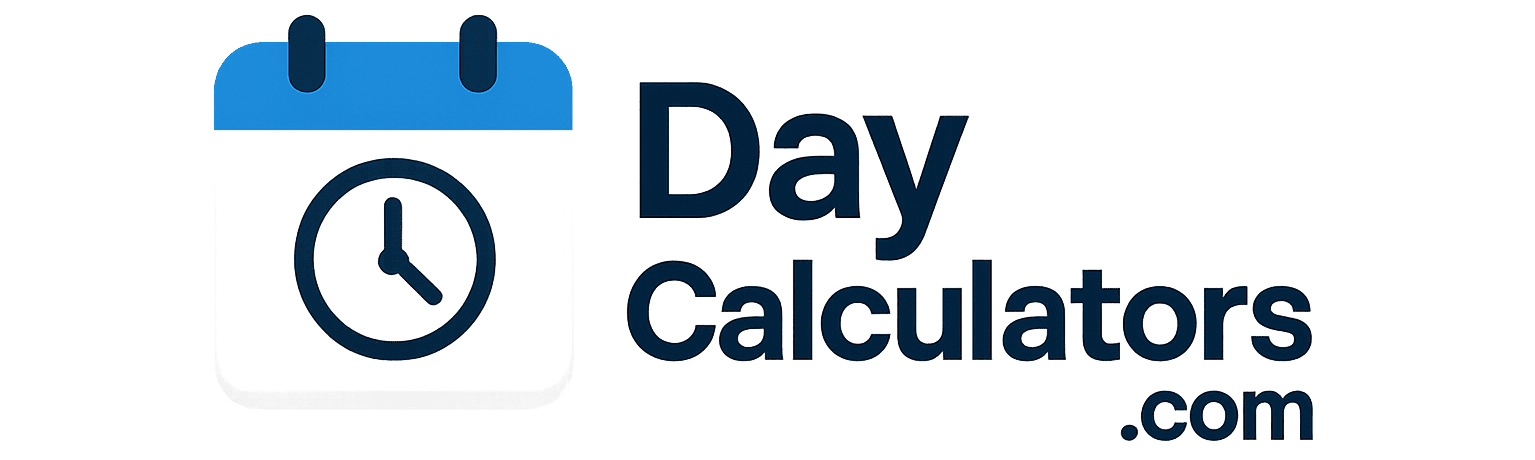Spread the love
If you find any error or mistake in our calculator, please leave a comment or contact us on the Contact Us page — we’ll check and fix it soon.
Scientific Calculator
Advanced calculator with graphing capabilities, equation solver, and scientific functions
How to Use the Scientific Calculator
Basic Operations
- 1 Use the number buttons and operators for basic calculations
- 2 Press “Shift” to access inverse trigonometric functions
- 3 Use M+, M-, MR for memory functions
- 4 Click “DEG” to toggle between degrees and radians
Graphing Features
- 1 Enter JavaScript math functions in the graph tab (e.g., Math.sin(x))
- 2 Set the domain for the graph using From and To inputs
- 3 Use the equations tab to find roots of functions
- 4 Reference common constants and formulas in the constants tab