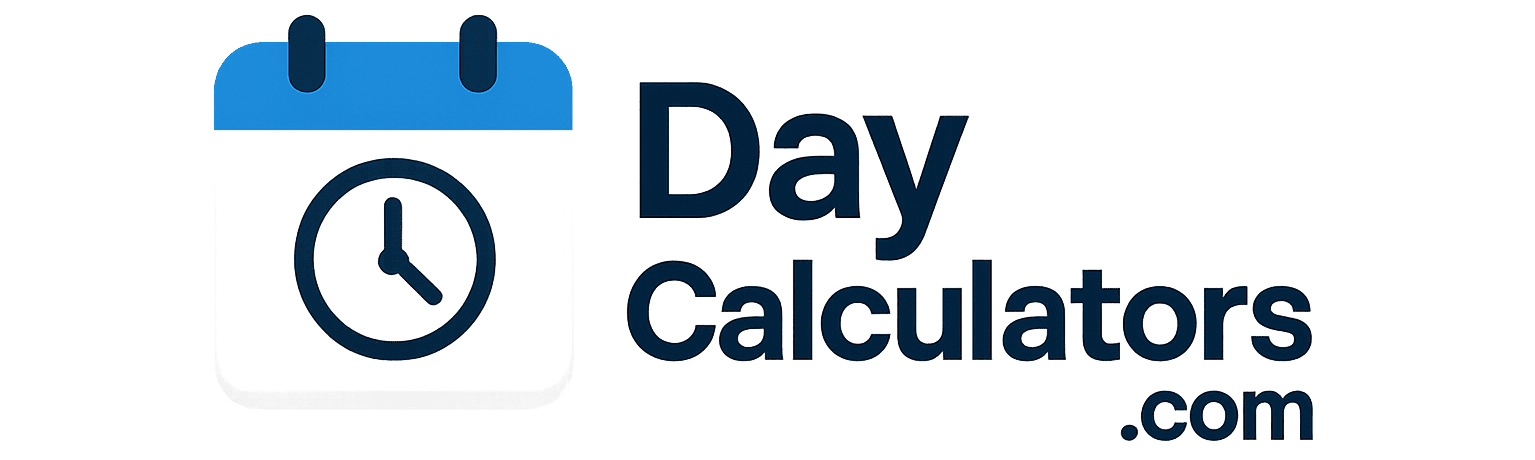Calculate perfect shot angles and power for iMessage Tanks game with trajectory visualization and advanced targeting
Tank Position & Setup
Tank Positions
Terrain Type
Wind Conditions
Shot Configuration
Weapon Type
Shot Power
Shot Angle
Battlefield Visualization
Shot Calculation Results
Optimal Angle
High probability hit
Power Recommendation
Hit Probability
Direct Hit: 78%
Near Miss: 15%
Complete Miss: 7%
Trajectory Analysis
Strategy Tips
⚠️ Account for wind drift: aim slightly left of target
🎯 Use slightly more power for uphill shots
✅ Consider using cluster shells for wider area damage
📏 Adjust angle by 2-3° for every 10 units of distance change
Shot Trajectory Comparison
How to Use the Tanks Calculator
Step 1: Set Up Positions
Enter your tank position and enemy tank position. The calculator will automatically determine the distance between tanks.
Step 2: Configure Conditions
Select terrain type and adjust wind conditions. These factors significantly affect shot trajectory.
Step 3: Choose Weapon & Settings
Select your weapon type and adjust power and angle sliders. Use the battlefield visualization to preview your shot.
Step 4: Calculate & Fire
Click “Calculate Shot” for optimal recommendations, then “Fire Shot” to see the trajectory animation and results.
Frequently Asked Questions
How accurate is this calculator?
This calculator uses physics-based trajectory calculations similar to those in the Game Pigeon Tanks game. Results are highly accurate for standard gameplay conditions.
Does it work for all tank types?
The calculator works for all standard tank types in Game Pigeon. Different weapons may have slightly different trajectories, which the calculator accounts for.
How do I account for wind?
Use the wind slider to set current conditions. The calculator automatically adjusts the recommended angle and power based on wind speed and direction.
Can I use this for bounce shots?
While primarily designed for direct shots, the calculator can help with bounce shots by showing trajectory height and impact points.
Game Pigeon Tanks Calculator: Mastering Artillery Combat
The Game Pigeon Tanks Calculator represents the ultimate tool for dominating the popular iMessage artillery game. This comprehensive guide explores the mathematical principles, strategic calculations, and advanced techniques behind consistent victory in Tanks gameplay.
Game Pigeon’s Tanks game combines simple mechanics with deep strategic possibilities, making it one of the most engaging turn-based artillery games available on iOS. While the game appears straightforward, mastering it requires understanding projectile physics, terrain analysis, and probability calculations.
This guide will examine the theoretical framework behind Tanks calculations, covering trajectory mathematics, power optimization, wind compensation, and strategic positioning. Whether you’re a casual player or competitive enthusiast, these principles will dramatically improve your win rate and gameplay experience.
Understanding Tanks Game Mechanics
Game Pigeon Tanks operates on specific game mechanics that create predictable patterns and calculable outcomes.
Core Game Elements
Turn-Based Structure
Players take alternating turns, with each turn allowing movement, angle adjustment, and one shot with limited ammunition.
Terrain Generation
Randomly generated terrain creates unique battlefields with hills, valleys, and obstacles that affect projectile trajectories.
The Mathematics of Victory
Success in Tanks relies on calculating three key variables: angle, power, and wind compensation. Mastering the relationships between these factors separates casual players from strategic masters.
Projectile Trajectory Mathematics
Understanding the physics behind projectile motion is essential for accurate shooting in Tanks.
Basic Trajectory Formula
The parabolic path of projectiles follows predictable mathematical patterns that can be calculated for precise targeting.
Gravity Effects
Game Pigeon Tanks implements consistent gravity that pulls projectiles downward throughout their flight path.
Wind Compensation
Wind speed and direction significantly alter projectile trajectories and must be calculated for accurate long-range shots.
Terrain Interactions
Projectiles interact with terrain features, requiring adjustments for elevation differences and obstacles.
Trajectory Calculation Formulas
Basic Projectile Motion
y = x × tan(θ) – (g × x²) ÷ (2 × v² × cos²(θ))
Where y is vertical position, x is horizontal position, θ is angle, v is velocity, and g is gravity
Wind Adjustment Formula
Δx = (w × t²) ÷ 2
Where Δx is horizontal displacement, w is wind speed, and t is flight time
Elevation Compensation
θadjusted = θ + arcsin(Δh ÷ d)
Where θadjusted is corrected angle, Δh is height difference, and d is distance
Power Calculation Strategies
Power settings in Tanks determine projectile velocity and must be calibrated for different distances and conditions.
Power-to-Distance Relationships
Close Range
10-25% power
Medium Range
30-50% power
Long Range
55-75% power
Maximum Range
80-95% power
Full Power
100% power
Power settings follow a non-linear relationship with distance due to gravity effects and air resistance simulation.
Power Calculation Formula
The relationship between power setting and projectile velocity can be approximated as:
v = k × √P
Where v is velocity, P is power setting (0-1), and k is a game-specific constant
Note: Game Pigeon Tanks uses a simplified physics model that differs from real-world ballistics. The actual relationship may include additional factors for gameplay balance.
Visualizing Tanks Game Mechanics
Understanding the relationships between different game variables helps players make more accurate calculations.
Trajectory Paths by Angle
This chart shows how different firing angles affect projectile trajectories at constant power.
Distance vs Power Requirements
This chart illustrates the relationship between target distance and required power settings.
Shot Calculator Simulator
This interactive tool demonstrates how different factors affect shot accuracy and trajectory.
Wind Compensation Strategies
Wind is one of the most challenging variables in Tanks gameplay, requiring precise calculations for consistent accuracy.
Wind Calculation Methodology
Wind Speed Assessment
The wind indicator shows both direction and intensity. Each increment typically represents a specific wind force that affects projectiles proportionally to flight time.
Rule of Thumb: Each wind unit deflects projectiles by approximately 2-3% of total distance over medium ranges
Angle Adjustment Calculation
For headwinds and tailwinds, adjust your angle slightly to compensate for the altered flight characteristics. Headwinds require slightly higher angles, tailwinds slightly lower.
Formula: Angle adjustment = arcsin(wind speed × 0.02) for moderate distances
Aiming Point Offset
For crosswinds, adjust your aiming point rather than your angle. The offset should be proportional to wind speed and shot distance.
Calculation: Offset = wind speed × distance × 0.015 (adjust based on empirical testing)
Power Modification
Headwinds slightly reduce effective range, requiring minor power increases. Tailwinds have the opposite effect.
Adjustment: ±2-5% power per wind unit depending on distance and direction
Terrain Analysis and Strategies
Mastering terrain interactions is crucial for both offensive and defensive gameplay in Tanks.
Defensive Positioning
Valley Positions
Protected from direct fire but vulnerable to high-arcing shots
Defense Rating: Low
Hilltop Positions
Excellent visibility but exposed to all angles of attack
Defense Rating: Medium
Plateau Positions
Good visibility with some protection from low-angle shots
Defense Rating: High
Offensive Terrain Usage
Ricochet Opportunities
Angled terrain can enable ricochet shots to hit otherwise protected targets
Effectiveness: High
Obstacle Clearing
High-arcing shots can clear obstacles that block direct fire
Effectiveness: Very High
Terrain Destruction
Strategic terrain destruction can expose enemy positions
Effectiveness: Medium
Elevation Calculation Strategies
| Elevation Difference | Angle Adjustment | Power Adjustment | Recommended Strategy |
|---|---|---|---|
| Significantly Higher Target | +5-10° | -5-10% | Direct high-arcing shot |
| Slightly Higher Target | +2-5° | -2-5% | Moderate angle adjustment |
| Level Target | No change | No change | Standard trajectory |
| Slightly Lower Target | -2-5° | +2-5% | Shallower angle with slightly more power |
| Significantly Lower Target | -5-15° | +5-15% | Low trajectory with significantly more power |
Advanced Calculation Techniques
Master players employ sophisticated calculation methods that account for multiple variables simultaneously.
Probability-Based Targeting
When exact calculations are impossible, probability analysis helps maximize hit chances.
Strategic Insight: When probability is low, consider movement to improve position rather than taking low-percentage shots.
Ammunition Management
Different weapon types have unique ballistic properties requiring specialized calculations.
Tactical Tip: Save specialized ammunition for situations where their unique properties provide significant advantages.
Multi-Variable Calculation Framework
Comprehensive Shot Formula
θfinal = θbase + Δθwind + Δθelevation + Δθammo
Where θfinal is final angle, θbase is base angle for distance, and Δθ represents adjustments for various factors
Power Adjustment Formula
Pfinal = Pbase × (1 + ΔPwind + ΔPelevation + ΔPammo)
Where Pfinal is final power, Pbase is base power for distance, and ΔP represents percentage adjustments
Common Calculation Mistakes
Avoiding these common errors can significantly improve accuracy and win rate.
Frequent Errors and Solutions
| Mistake | Impact | Frequency | Solution |
|---|---|---|---|
| Ignoring minor wind | Consistent misses at long range | High | Always account for wind, even at low speeds |
| Misjudging elevation | Shots falling short or long | Medium | Use terrain grid for precise elevation assessment |
| Overcompensating adjustments | Oscillating around target | Medium | Make smaller, incremental adjustments |
| Using wrong ammo type | Unexpected trajectory behavior | Low | Memorize ammunition properties before use |
| Rushing calculations | Inconsistent performance | High | Develop systematic calculation routine |
The 80% Rule
For consistent performance, aim to make shots with at least 80% calculated confidence. Lower-percentage shots should only be attempted when necessary or when you have ammunition to spare.
Practice and Calculation Refinement
Developing calculation skills requires deliberate practice and systematic improvement.
Skill Development Framework
Progressive Learning Stages
- Stage 1: Master angle and power for flat terrain with no wind
- Stage 2: Incorporate basic wind compensation
- Stage 3: Add elevation calculations
- Stage 4: Master specialized ammunition trajectories
- Stage 5: Develop multi-variable rapid calculations
Practice Drills
- Distance estimation exercises
- Wind compensation challenges
- Elevation adjustment scenarios
- Moving target practice
- Ammunition selection drills
Measurement Standards
Develop personal measurement standards using the game’s grid system. For example, “one grid square at medium range with no wind requires X angle and Y power.” These personal benchmarks serve as calculation shortcuts during gameplay.
Conclusion
The Game Pigeon Tanks Calculator framework represents a systematic approach to mastering the mathematical and strategic elements of Tanks gameplay. While the game appears simple on the surface, consistent victory requires understanding and applying complex calculations that account for multiple variables simultaneously.
The most successful Tanks players are those who develop their calculation skills through deliberate practice while maintaining flexibility to adapt to the unique conditions of each match. By understanding the underlying principles of projectile motion, wind effects, and terrain interactions, players can move beyond guesswork to calculated precision.
Remember that while calculations provide the foundation for accuracy, game sense and strategy determine overall success. The best players balance mathematical precision with tactical awareness, knowing when to take calculated risks and when to prioritize position over perfect shots.
With dedicated practice using the principles outlined in this guide, any player can significantly improve their Tanks gameplay. The journey from casual player to calculation master requires patience and persistence, but the satisfaction of consistently landing impossible shots makes the effort worthwhile.
Tanks Formulas Reference
Essential Calculation Formulas
Basic Distance Calculation
P = k × √d
Where P is power setting, d is distance, and k is a game-specific constant
Wind Compensation
Offset = w × d × c
Where w is wind speed, d is distance, and c is compensation coefficient (typically 0.01-0.03)
Elevation Adjustment
Δθ = arcsin(h ÷ d)
Where Δθ is angle adjustment, h is height difference, and d is distance
Comprehensive Shot Formula
θf = θb + arcsin(h÷d) + arcsin(w×0.02) + Δθa
Where θf is final angle, θb is base angle, h is height difference, d is distance, w is wind, and Δθa is ammunition adjustment
Frequently Asked Questions
While there isn’t an official Game Pigeon Tanks calculator provided by the developers, several third-party tools and applications have been created by the community. These include web-based calculators that allow you to input distance, wind, and elevation to receive recommended angle and power settings. Additionally, many experienced players have developed personal calculation systems that they use during gameplay. The most effective approach is often developing your own mental calculation framework based on the principles outlined in this guide, as this allows for quicker adjustments during actual gameplay without needing to switch between apps. Some players also create physical reference charts for common scenarios that they keep nearby while playing.
The required accuracy depends on the specific situation, but generally, you need to be within 2-3° of angle and 5% of power for consistent hits at medium range. At closer ranges, the margin for error is larger (5° and 10%), while at extreme distances, you may need precision within 1° and 2-3% power. However, it’s important to note that consistent winning requires more than just accurate calculations. Strategic positioning, ammunition management, and predicting opponent movements are equally important. Many top players aim for “good enough” calculations that put them in the vicinity of the target, then make fine adjustments based on where their previous shots landed. This empirical adjustment approach often proves more effective than striving for perfect mathematical precision on every shot, especially since small variations in game physics can affect trajectories.
Game Pigeon Tanks uses a simplified physics model that differs from real-world ballistics in several key ways: 1) Gravity is consistent and linear rather than varying with height, 2) Air resistance is either non-existent or implemented as a simple percentage reduction in velocity, 3) Wind affects projectiles uniformly throughout their flight rather than having complex aerodynamic effects, 4) Projectiles don’t experience the Magnus effect (spin-induced curve), 5) Bounce physics are simplified with consistent reflection angles. These simplifications make the game more accessible but also create predictable patterns that skilled players can exploit. The most significant difference is that real-world artillery calculations must account for decreasing air density at altitude, coriolis effect at extreme ranges, and complex wind gradient effects – none of which are present in Game Pigeon Tanks. This simplified physics model is actually beneficial for players, as it makes trajectories more consistent and calculable.
The most important calculation to master first is the basic angle-to-distance relationship with no wind on flat terrain. This foundational skill provides a reliable starting point for all other calculations. Begin by memorizing the angles needed for specific distances at a standard power setting (usually 50-70%). A good approach is to practice until you can consistently hit targets at set distances without any environmental factors. Once you’ve mastered this, add wind compensation as your second skill, starting with simple crosswind adjustments. Elevation calculations should come third, as they build upon the distance and wind foundations. Many players find it helpful to create a personal reference chart with their successful angle/power combinations for common distances, which serves as a quick guide during matches. Remember that developing muscle memory for these basic calculations will free up mental resources for the more complex multi-variable calculations needed in advanced gameplay.
There are several effective ways to practice Tanks calculations without playing actual matches: 1) Use third-party simulation tools or websites that replicate Tanks gameplay physics, 2) Create practice scenarios by taking screenshots of game situations and calculating the optimal shots, 3) Develop distance estimation skills by looking at real-world objects and estimating their distance in “Tanks units” based on the game’s grid system, 4) Practice mental math for wind and elevation adjustments using random number generators to simulate game conditions, 5) Study replays of your matches to analyze where your calculations were accurate and where they failed, 6) Create flashcards with different scenarios (distance + wind + elevation) and practice calculating the correct settings quickly. The most beneficial offline practice combines mathematical drills with visualization exercises where you imagine the trajectory path based on your calculations. This mental rehearsal strengthens the neural pathways needed for quick calculations during actual gameplay.
In informal competitions and most online tournaments, players are generally free to use whatever tools they have available, including calculators and reference charts. However, in high-level organized tournaments, there may be restrictions on external aids to ensure fair competition. The most skilled players typically rely on mental calculations and developed intuition rather than external tools, as this allows for faster adjustments during gameplay. These players have usually internalized the mathematical relationships through extensive practice, enabling them to perform complex calculations quickly in their head. Many top players use a hybrid approach: they have memorized benchmark settings for common scenarios and then make rapid mental adjustments for specific conditions. The ability to calculate quickly under pressure often proves more valuable than mathematical precision, as the game’s turn-based structure rewards players who can make accurate decisions within the time constraints. Whether using external tools or mental math, the principles of calculation remain the same.